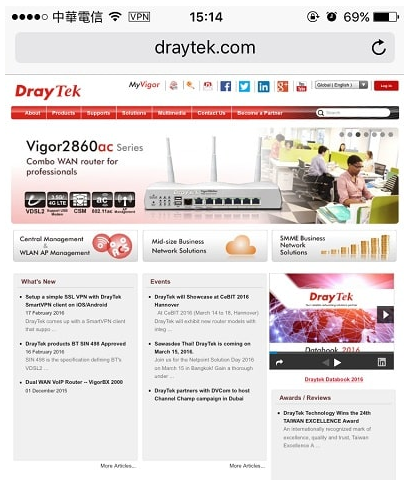From version 1.1, Smart VPN iOS app supports connecting VPN on demand. It will trigger the iPhone or iPad to establish VPN when the user tries to access the listed domain or use a specific interface and SSID
1. After filling the required VPN information, enable Connect on Demand and tap On Demand Rule.
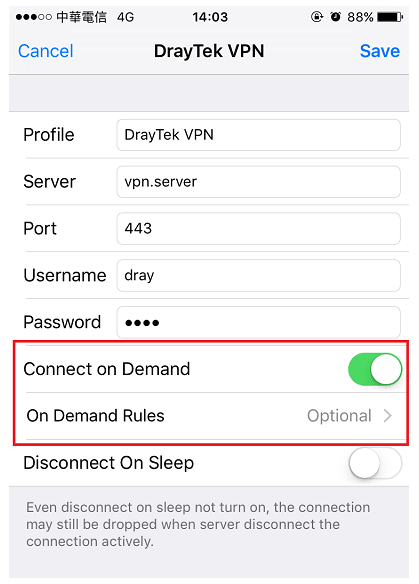
2. There are three options to trigger VPN connection: Domains, Interface, and SSIDs.
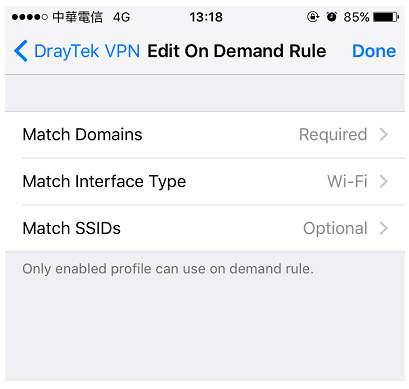
- Select Match Domains then use Increase Domain to add a domain to make VPN connects when the user tries to access the listed domain.
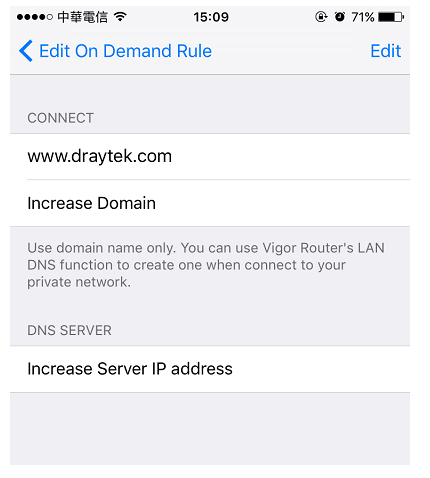
- Select Match Interface Type then select the interface, and make VPN connects when the user is on the selected interface.
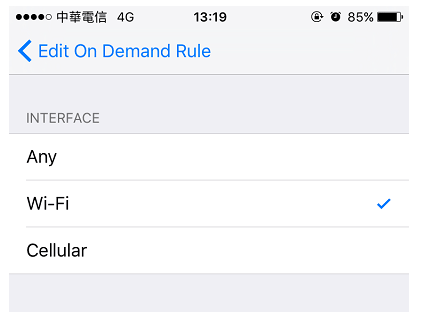
- Select Match SSIDs then use Increase SSID to add an SSID to make VPN connects when the device connects to the listed SSID.
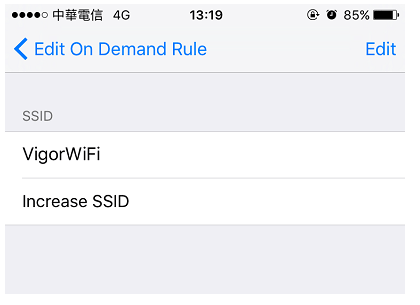
3. Now, when the user tries to access www.draytek.com, VPN will connect automatically.